





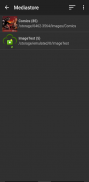


Wallpaper Wizardrii™

توضیحات Wallpaper Wizardrii™
Wizardrii Wallpaper ™ ، "تغییر نحوه تنظیم کاغذ دیواری" ™.
برای راهنمایی دستورالعمل های زیر را بخوانید. این نسخه اصلی جدید 3.0.0.5 است.
توجه: دستگاه هایی که دارای اندروید 10 هستند که به sdcard دسترسی دارند اکنون باید کار کنند ، برای دستگاه های دارای اندروید 11 راه حل کار می کنند ، از صبر شما سپاسگزارم.
تصاویر ، پرتره ، منظره و برش خود را تنظیم کنید. مجموعه دقیق یا دقیق را بررسی کنید! تصاویر را از WW ، مرورگر پرونده یا گالری Android تنظیم کنید (اشتراک به عنوان). وارونه ، تلنگر ، چرخش ، مقیاس خاکستری ، اشتراک گذاری و تغییر اندازه تصاویر نیز باشید.
لطفا در صورت داشتن هرگونه مشکل اساسی به ما ایمیل دهید تا ما به شما کمک کنیم! لطفاً در مورد گزینه های WW در زیر بخوانید تا بفهمید WW چگونه کار می کند.
WW چگونه کار می کند WW از هر سایزی تصویر گرفته و آن را به عنوان تصویر زمینه تنظیم می کند. که به این معنی است که شما دیگر مجبور نیستید یک تصویر بزرگ را بردارید تا آن را به عنوان تصویر زمینه تنظیم کنید (تغییر اندازه خودکار تصاویر). تصاویر توسط اسکن رسانه ای پیدا می شوند.
9 گزینه تنظیم شده وجود دارد و همه آنها کمی متفاوت عمل می كنند. 9 گزینه عبارتند از: Crop Exact، Crop Landscape، Crop Portrait، Crop Scale، Exact، Scale، Stretch Landscape، Stretch Portrait، and Solid Colour. ذخیره با همه گزینه های مشابه ذخیره می کند ، اما تصویر زمینه را تنظیم نمی کند. در عوض ، اندازه خودکار تصویر شما در فهرست WallpaperWizardrii ذخیره می شود. اگر مشکلی در تنظیم WW ندارید می توانید آن را با برنامه دیگری تنظیم کنید.
Crop Exact: با کنترل افقی و عمودی برش ، تصویر را برش می دهد. تصویر همان است که در برنامه نمایش داده می شود نمایش داده می شود. تصویر IE برای پر کردن صفحه نمایش کوچک نمی شود.
Crop Landscape: تصویر را با منظره متناسب برش می دهد. تصویر متناسب با نمایش داده شده به عنوان پیش فرض Android مقیاس بندی می شود.
Crop Portrait: تصویر را با عمودی متناسب برش می دهد. تصویر مقیاس بندی می شود تا متناسب با نمایش داده شده با رنگ زمینه در سمت چپ و راست تصویر باشد.
مقیاس Crop: با کنترل افقی و عمودی برش ، تصویر را برش می دهد. تصویر متناسب با نمایش داده شده مقیاس بندی می شود. انتخاب برش تصویر پرتره مقیاس عمودی را افزایش می دهد ، و منظره منظره را افزایش می دهد.
دقیق: تصویر را همانطور که در WW مشاهده می شود تنظیم می کند. این بدان معنی است که هر زمان اندازه تصویر را از طریق نوار پیمایش تنظیم کنید ، تصویر زمینه را تعیین می کند.
مقیاس: هر تصویری را گسترش می دهد یا کوچک می کند تا به بهترین وجهی در صفحه نمایش جای بگیرد. تصاویر پرتره با ارتفاع و تصاویر منظره با عرض اندازه گیری می شوند. اگر تصویر نتواند متناسب با ابعاد دقیق نمایشگر شما باشد ، ممکن است برخی از مرزهای تصویر شما باشند.
Stretch: (منظره یا پرتره) هر تصویری را گسترش می دهد یا کوچک می کند تا دقیقاً در نمایشگر قرار بگیرد. هیچ مرزی نمایش داده نمی شود و از مقیاس من متناسب نیست. یعنی چرا کشش نامیده می شود.
Solid Color: این فقط رنگ پس زمینه را همانطور که از پنجره اصلی انتخاب شده تنظیم می کند.
توجه: WW بدون پیکسل شدن نمی تواند تصاویر کوچک گرفته و بزرگتر کند. الگوریتم های Depixalated اجرا نمی شوند.
اگر مشکلی دارید ، همیشه می توانید نسخه قبلی را که برای شما کار کرده است دوباره برگردانید: منو-> تنظیمات-> بازگرداندن آن نسخه را بارگیری کرده و نصب کنید.


























